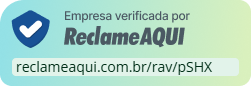Manuais
Documentação do Asterisk 23
Documentação do Asterisk 22
Documentação do Asterisk 21
Documentação do Asterisk 20
Documentação do Asterisk 18
Documentação do Asterisk 17
Documentação do Asterisk 16
Documentação do Asterisk 15
Documentação do Asterisk 14
Documentação do Asterisk 13
Documentação do Asterisk 12
Documentação do Asterisk 11

Configuração de Módulos do Asterisk 21
Comando:
cdr: Call Detail Record configuration
Sinopse:
Desde a versão 12.0.0 Define o modo de lote (batch) do CDR. Em vez de registrar o CDR ao final de cada chamada, os dados serão armazenados em um buffer para ajudar a aliviar a carga no servidor Asterisk.
Descrição:
Desde a versão 12.0.0 Define o modo de lote (batch) do CDR, onde, em vez de registrar o CDR ao final de cada chamada, os dados são armazenados em um buffer para ajudar a aliviar a carga no servidor Asterisk. Atenção: O uso do modo de lote pode resultar em perda de dados em caso de encerramento inseguro do Asterisk, como falha de software, queda de energia, comando `kill -9`, etc. Define se o estado de disposição CANCEL deve ser usado. Quando habilitado, o estado de disposição NO ANSWER será dividido em dois estados distintos: CANCEL e NO ANSWER. Desde as versões 16.24.0, 18.10.0 e 19.2.0 Define se o CDR deve ser habilitado em um canal por padrão. Definir isso como "yes" habilitará o CDR em todos os canais, a menos que seja explicitamente desabilitado. Definir isso como "no" desabilitará o CDR em todos os canais, a menos que seja explicitamente habilitado. Observação: O CDR ainda deve estar globalmente habilitado (`enable = yes`) para que esta opção tenha qualquer efeito. Isso se aplica apenas se o CDR está habilitado ou desabilitado em canais recém-criados, o que pode ser alterado no dialplan durante uma chamada. Se isso estiver definido como "yes", você deve usar 'Set(CDR_PROP(disable)=1)' para desabilitar o CDR para uma chamada. Se isso estiver definido como "no", você deve usar 'Set(CDR_PROP(disable)=0)' para reabilitar (habilitar) o CDR para uma chamada. Desde a versão 12.0.0 Define se deve ou não registrar chamadas congestionadas. Definir isso como "yes" relatará cada chamada que não conseguir ser completada devido a condições de congestionamento. Desde a versão 12.0.0 Quando definido como 'True', atualizações detalhadas das alterações nas informações do CDR serão registradas. Observe que isso só é útil ao depurar o comportamento do CDR. Desde a versão 12.0.0 Define se deve ou não usar o registro de CDR. Definir isso como "no" substituirá qualquer carregamento de módulos CDR de backend. Desde a versão 12.0.0 À medida que cada CDR para um canal é finalizado, seu horário de término é atualizado e o CDR é finalizado. Quando um canal é desligado e a lógica de desligamento está presente (na forma de um manipulador de desligamento ou a extensão 'h'), um novo CDR é gerado para o canal. Quaisquer estatísticas são coletadas deste novo CDR. Ao habilitar esta opção, nenhum novo CDR é criado para a lógica do dialplan que é executada nas extensões 'h' ou nas sub-rotinas de manipulador de desligamento anexadas. O valor padrão é 'yes', indicando que um CDR será gerado durante a lógica de desligamento. Desde as versões 16.30.0, 18.16.0, 19.8.0 e 20.1.0 Define se o CDR deve ou não ser atualizado por atualizações de discagem. Se isso estiver definido como "no", um único CDR será usado para o canal, mesmo que vários endpoints ou destinos sejam discados sequencialmente. Observe que você também perderá disposições detalhadas de não resposta se esta opção estiver habilitada, o que pode não ser aceitável, por exemplo, em vez de disposições detalhadas de não resposta como BUSY e CONGESTION, a disposição será sempre NO ANSWER se o canal não tiver sido atendido (ainda será ANSWERED se o canal tiver sido atendido). Esta opção deve ser habilitada se um único CDR for desejado durante toda a vida útil do canal. Desde as versões 16.30.0, 18.16.0, 19.8.0 e 20.1.0 Define se o CDR deve ou não ser atualizado por alterações de bridging. Isso inclui entrar e sair de bridges e estacionamento de chamadas. Se isso estiver definido como "no", as alterações de bridging serão ignoradas para todos os CDRs. Isso só deve ser feito se esses eventos não devem afetar os CDRs e forem indesejados, como para usar um único CDR durante toda a vida útil do canal. Esta configuração não pode ser alterada em um recarregamento. Desde a versão 12.0.0 Normalmente, o campo 'billsec' registrado nos backends do CDR é simplesmente o horário de término (horário de desligamento) menos o horário de resposta em segundos. Internamente, o Asterisk armazena o tempo em termos de microssegundos e segundos. Ao definir initiatedseconds como 'yes', você pode forçar o Asterisk a relatar quaisquer segundos que foram iniciados (uma espécie de método de arredondamento). Tecnicamente, quando a parte de microssegundos do horário de término é maior que a parte de microssegundos do horário de resposta, o tempo de billsec é incrementado em um segundo. Desde a versão 12.0.0 Ao desligar o Asterisk, você pode bloquear até que os CDRs sejam enviados. Se você não o fizer, os dados provavelmente serão perdidos. Você sempre pode verificar o tamanho do buffer de lote do CDR com o comando CLI
Desde a versão 12.0.0 Define o modo de lote (batch) do CDR, onde, em vez de registrar o CDR ao final de cada chamada, os dados são armazenados em um buffer para ajudar a aliviar a carga no servidor Asterisk. Atenção: O uso do modo de lote pode resultar em perda de dados em caso de encerramento inseguro do Asterisk, como falha de software, queda de energia, comando `kill -9`, etc. Define se o estado de disposição CANCEL deve ser usado. Quando habilitado, o estado de disposição NO ANSWER será dividido em dois estados distintos: CANCEL e NO ANSWER. Desde as versões 16.24.0, 18.10.0 e 19.2.0 Define se o CDR deve ser habilitado em um canal por padrão. Definir isso como "yes" habilitará o CDR em todos os canais, a menos que seja explicitamente desabilitado. Definir isso como "no" desabilitará o CDR em todos os canais, a menos que seja explicitamente habilitado. Observação: O CDR ainda deve estar globalmente habilitado (`enable = yes`) para que esta opção tenha qualquer efeito. Isso se aplica apenas se o CDR está habilitado ou desabilitado em canais recém-criados, o que pode ser alterado no dialplan durante uma chamada. Se isso estiver definido como "yes", você deve usar 'Set(CDR_PROP(disable)=1)' para desabilitar o CDR para uma chamada. Se isso estiver definido como "no", você deve usar 'Set(CDR_PROP(disable)=0)' para reabilitar (habilitar) o CDR para uma chamada. Desde a versão 12.0.0 Define se deve ou não registrar chamadas congestionadas. Definir isso como "yes" relatará cada chamada que não conseguir ser completada devido a condições de congestionamento. Desde a versão 12.0.0 Quando definido como 'True', atualizações detalhadas das alterações nas informações do CDR serão registradas. Observe que isso só é útil ao depurar o comportamento do CDR. Desde a versão 12.0.0 Define se deve ou não usar o registro de CDR. Definir isso como "no" substituirá qualquer carregamento de módulos CDR de backend. Desde a versão 12.0.0 À medida que cada CDR para um canal é finalizado, seu horário de término é atualizado e o CDR é finalizado. Quando um canal é desligado e a lógica de desligamento está presente (na forma de um manipulador de desligamento ou a extensão 'h'), um novo CDR é gerado para o canal. Quaisquer estatísticas são coletadas deste novo CDR. Ao habilitar esta opção, nenhum novo CDR é criado para a lógica do dialplan que é executada nas extensões 'h' ou nas sub-rotinas de manipulador de desligamento anexadas. O valor padrão é 'yes', indicando que um CDR será gerado durante a lógica de desligamento. Desde as versões 16.30.0, 18.16.0, 19.8.0 e 20.1.0 Define se o CDR deve ou não ser atualizado por atualizações de discagem. Se isso estiver definido como "no", um único CDR será usado para o canal, mesmo que vários endpoints ou destinos sejam discados sequencialmente. Observe que você também perderá disposições detalhadas de não resposta se esta opção estiver habilitada, o que pode não ser aceitável, por exemplo, em vez de disposições detalhadas de não resposta como BUSY e CONGESTION, a disposição será sempre NO ANSWER se o canal não tiver sido atendido (ainda será ANSWERED se o canal tiver sido atendido). Esta opção deve ser habilitada se um único CDR for desejado durante toda a vida útil do canal. Desde as versões 16.30.0, 18.16.0, 19.8.0 e 20.1.0 Define se o CDR deve ou não ser atualizado por alterações de bridging. Isso inclui entrar e sair de bridges e estacionamento de chamadas. Se isso estiver definido como "no", as alterações de bridging serão ignoradas para todos os CDRs. Isso só deve ser feito se esses eventos não devem afetar os CDRs e forem indesejados, como para usar um único CDR durante toda a vida útil do canal. Esta configuração não pode ser alterada em um recarregamento. Desde a versão 12.0.0 Normalmente, o campo 'billsec' registrado nos backends do CDR é simplesmente o horário de término (horário de desligamento) menos o horário de resposta em segundos. Internamente, o Asterisk armazena o tempo em termos de microssegundos e segundos. Ao definir initiatedseconds como 'yes', você pode forçar o Asterisk a relatar quaisquer segundos que foram iniciados (uma espécie de método de arredondamento). Tecnicamente, quando a parte de microssegundos do horário de término é maior que a parte de microssegundos do horário de resposta, o tempo de billsec é incrementado em um segundo. Desde a versão 12.0.0 Ao desligar o Asterisk, você pode bloquear até que os CDRs sejam enviados. Se você não o fizer, os dados provavelmente serão perdidos. Você sempre pode verificar o tamanho do buffer de lote do CDR com o comando CLI
cdr status. Para habilitar o bloqueio no envio de dados do CDR durante o desligamento do Asterisk, defina isso como 'yes'.
Desde a versão 12.0.0
O mecanismo do CDR usa o agendador interno do Asterisk para determinar quando postar registros. A postagem pode ocorrer dentro do thread do agendador ou um novo thread pode ser gerado para o envio de cada lote. Para lotes pequenos, pode ser aceitável usar apenas o thread do agendador, então defina isso como 'yes'. Para lotes grandes, digamos qualquer coisa acima de size=10, um novo thread é recomendado, então defina isso como 'no'.
Desde a versão 12.0.0
Define o número máximo de CDRs a serem acumulados no buffer antes de serem postados nos mecanismos de backend.
batch deve ser definido como 'yes'.
Desde as versões 13.22.0 e 15.5.0
Define o tempo máximo para acumular CDRs antes de postá-los em lote nos mecanismos de backend. Se este limite de tempo for atingido, ele postará os registros, independentemente do valor definido para size. batch deve ser definido como 'yes'.
Observação: O tempo é expresso em segundos.
Desde a versão 12.0.0
Define se deve ou não registrar chamadas não atendidas que não envolvam uma parte de saída. Definir isso como "yes" fará com que chamadas para extensões que não atendem e não definem um canal lateral B (como ao usar o aplicativo Dial) recebam entradas de registro de CDR. Se esta opção estiver definida como "no", essas entradas de registro não serão criadas. Chamadas não atendidas que são oferecidas a uma linha de saída sempre receberão entradas de registro, independentemente desta opção, e esse é o comportamento pretendido.Sintaxe:
Fonte: Asterisk Wiki

ENTRE EM CONTATO COM A LOJAMUNDI.

Assine nossa Newsletter! É gratuito!
Cadastre seu nome e email para receber novidades e materiais gratuitos da Lojamundi.